Cloud
Top 10 Software as a Service (SaaS) Companies

Software as a Service (SaaS) companies provide software on a subscription basis. These cloud-based companies host and maintain the software, handling tasks such as updates and security, allowing customers to access the software remotely. SaaS companies offer a range of solutions, including customer relationship management (CRM), enterprise resource planning (ERP), human resources (HR) management, and marketing automation. Some examples of SaaS companies include Salesforce, Microsoft, Adobe, Oracle, and SAP. Find out more about the top ten Saas companies your company could explore this year.
1. Salesforce
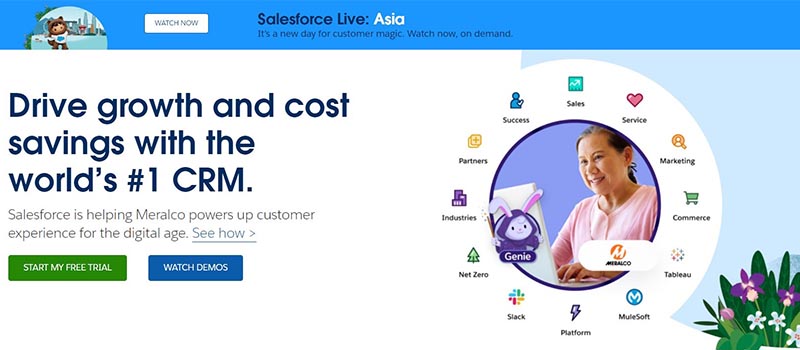
Salesforce is a customer relationship management (CRM) solution that offers various sales, marketing, and customer service tools. It is one of the most popular CRM platforms used by businesses of all sizes and industries. Likewise, the platform includes mobile apps for iOS and Android to access your data and perform your tasks on the go.
Key Features/Products:
- Sales Cloud
- Service Cloud
- Marketing Cloud
- Commerce Cloud
- Analytics Cloud
- Community Cloud
- AppExchange
Price: Starts at $25 per user per month.
2. Microsoft
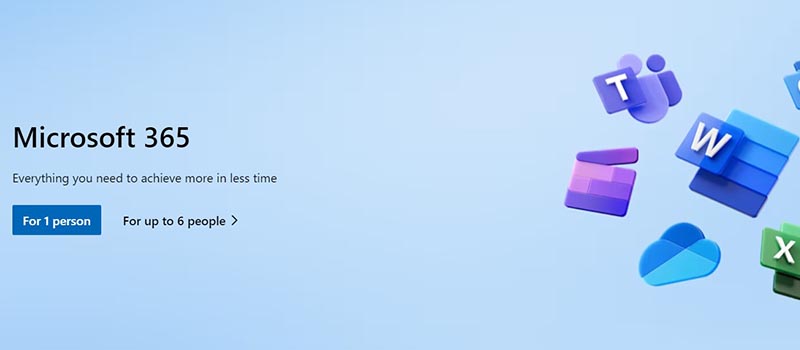
Microsoft is a technology company that offers various software products and services, including different Software as a Service (SaaS) products.
Key Features/Products:
- Office 365
- Azure
- Dynamics 365
- Microsoft Teams
- Power Platform
- Windows Virtual Desktop
- LinkedIn Learning
Price: Starts at $5 per user per month.
3. Adobe
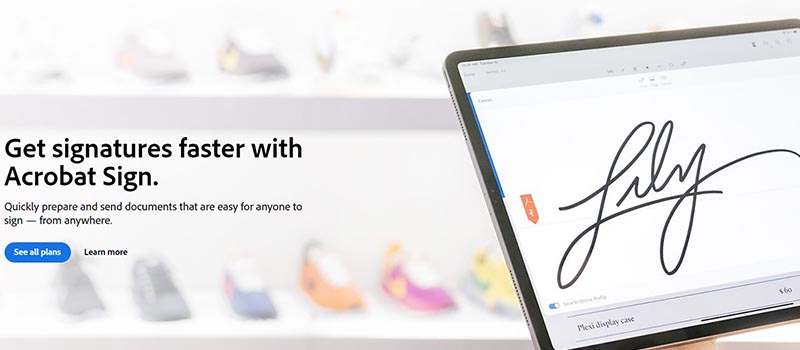
Adobe is a software company that provides creative software and digital marketing solutions such as Photoshop, Illustrator, and Marketing Cloud.
Key Features/Products:
- Creative Cloud
- Adobe Experience Cloud
- Adobe Advertising Cloud
- Adobe Analytics Cloud
- Adobe Document Cloud
- Adobe Marketing Cloud
- Adobe Magento
Price: Starts at $20.99 per user per month.
4. Zoom
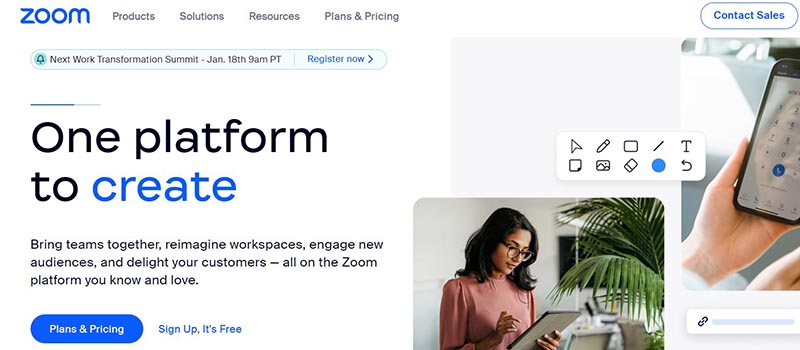
Zoom is a video conferencing and online meeting platform that allows users to host virtual meetings, webinars, and video chat sessions. It is widely used in remote work, online education, and other areas where people must communicate remotely. Zoom is available on multiple web, desktop, and mobile devices.
Key Features/Products:
- Video and audio conferencing for maximum of 100 participants
- Screen sharing and remote control
- Recording of meetings
- Virtual backgrounds
- Breakout rooms for smaller group discussions
- Waiting rooms for attendees
- Meeting scheduling and calendar integrations
- Polling and Q&A features
- Whiteboarding and annotation tools
- Meeting transcription and closed captioning
- End-to-end encryption for added security
Price: Starts at $14.99 per host per month.
5. Slack
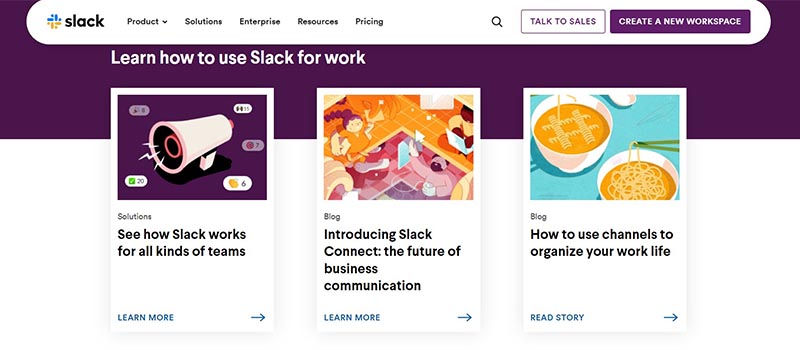
Slack is a team communication and collaboration software that allows users to communicate and share files in real time. It is commonly used in businesses and organizations for team communication and collaboration. The platform’s user-friendly interface and easy integration with other tools and services make it a popular choice among remote teams.
Key Features/Products:
- Instant messaging and real-time communication
- Direct messaging and group conversations
- Channels for different topics, projects, or teams
- File and document sharing
- Video and voice calls
- Third-party integrations with other tools and services
- Customizable notifications and reminders
- Searchable message history
Price: Starts at $6.67 per user per month
6. DocuSign
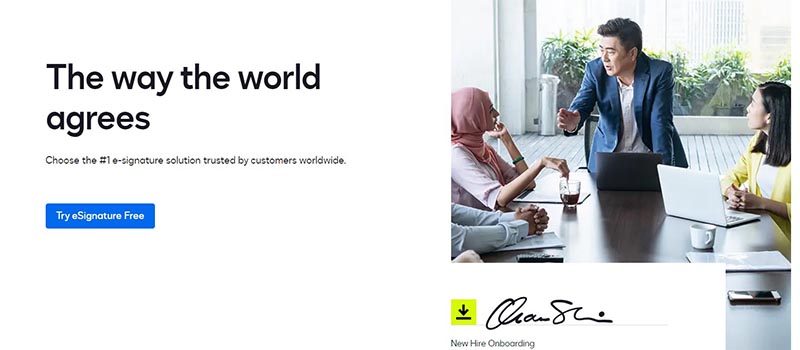
DocuSign is an electronic signature and digital transaction management platform. It allows users to sign, send, and manage documents electronically. It helps to save time, reduce costs, and increase efficiency by eliminating the need for paper-based processes.
Key Features/Products:
- Electronic signatures
- Digital transaction management
- Workflow automation
- Mobile and offline capabilities
- Integrates with various other tools and systems, including Salesforce, Microsoft Office, and Google Drive.
- Audit trail: Provides a record of every action taken on a document, including who viewed, signed, and modified it.
Price: Starts at $10 per user per month
7. HubSpot
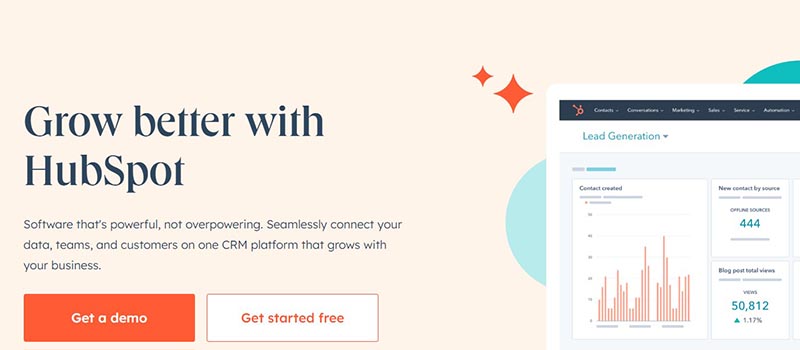
HubSpot is a software platform that provides various solutions for inbound marketing, sales, and customer service. It helps businesses attract visitors to their websites, convert leads into customers, and delight customers with ongoing support.
Key Features/Products:
- Website and landing page creation
- Marketing automation
- Sales automation
- Customer service
- Analytics
- Hubspot CRM
Price: Starts at $50 per month
8. Freshworks
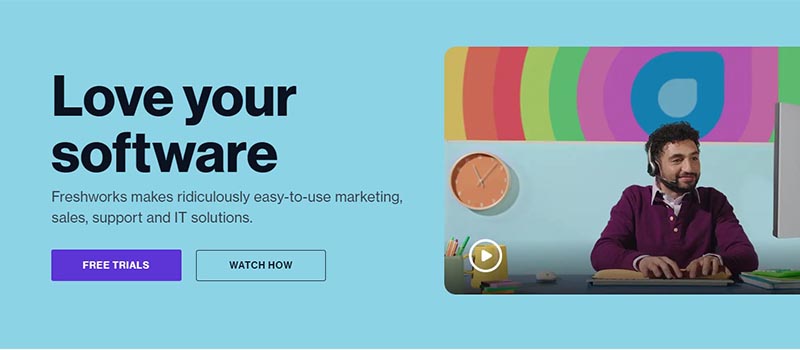
Freshworks is a customer engagement software company that provides a suite of cloud-based business software. It is designed to help companies better engage and support customers across various customer journey stages.
Key Features/Products:
- Freshdesk
- Freshservice
- Freshsales
- Freshcaller
- Freshchat
- Freshmarketer:
Price: Starts at $0 for the free plan.
9. Oracle
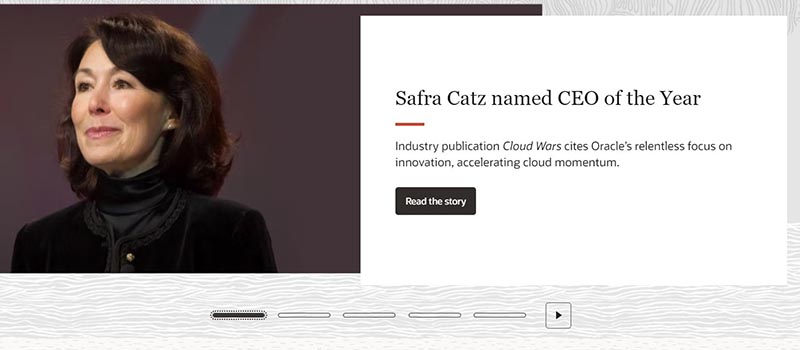
Oracle is a multinational computer technology corporation specializing in developing and marketing computer hardware systems and enterprise software products, particularly its brands of database management systems.
Key Features/Products:
- Scalability
- Reliability
- Security
- Management and automation:
- Integration
Price: Contact sales for pricing information
10. SAP

SAP (Systems, Applications, and Products in Data Processing) is a German multinational software corporation. It is primarily known for its ERP (Enterprise Resource Planning) software. ERP software is used by organizations to handle a variety of business processes, such as financials, human resources, and supply chain management.
Key Features/Products:
- Enterprise resource planning
- Business intelligence
- Mobile capabilities
- Integration
Price: Contact sales for pricing information
Conclusion
Now that you’ve read the key features and products of the best SaaS companies, you already know the suitable solutions for your business. These companies provide cloud-based software applications on a subscription basis. They handle various tasks such as updates and security, allowing customers to access the software remotely. However. the pricing for their products can vary depending on the specific product. It’s best to contact the sales team or explore the company’s website for detailed, accurate pricing information.
Cloud
What is HR SaaS and its Impact on Modern Businesses

In the rapidly evolving landscape of business and technology, companies are constantly seeking ways to streamline their operations and enhance efficiency. Human Resource (HR) management, being a crucial aspect of any organization, has witnessed significant advancements over the years. One such breakthrough is the advent of HR Software as a Service (SaaS), a game-changer that has revolutionized how HR departments operate. In this article, we will delve into the world of HR SaaS, exploring its features, benefits, and the impact it has on modern businesses.
What is HR SaaS?

HR SaaS, also known as HR Software as a Service or Cloud HR, refers to cloud-based human resource management solutions provided by third-party vendors. Unlike traditional on-premise HR software, HR SaaS operates on a subscription model, allowing companies to access and use the software over the Internet. The HR software is hosted and maintained by the SaaS provider, eliminating the need for businesses to invest in costly infrastructure or IT support. This model has democratized HR technology, making it accessible to organizations of all sizes, from startups to large enterprises.
Key Features of HR SaaS
Centralized HR Database: HR SaaS provides a centralized database for all employee information, including personal details, attendance records, performance evaluations, and more. This centralized approach ensures data accuracy, reduces redundancy, and facilitates easy access for authorized personnel.
Employee Self-Service (ESS): ESS is a fundamental feature of HR SaaS that empowers employees to manage their own HR-related tasks. From requesting time off and updating personal information to accessing pay stubs and performance feedback, employees gain autonomy, reducing the administrative burden on HR professionals.
Recruitment and Onboarding: HR SaaS streamlines the recruitment process by automating job postings, candidate screening, and applicant tracking. Additionally, it facilitates seamless onboarding, ensuring new hires have a smooth transition into the organization.
Performance Management: SaaS-based HR platforms offer tools to facilitate performance evaluations, goal setting, and feedback management. These features help drive employee engagement, identify areas for improvement, and align individual goals with organizational objectives.

Learning and Development: HR SaaS often includes learning management systems (LMS) that enable companies to create and deliver training programs to employees. This fosters continuous learning and skill development, promoting a culture of growth within the organization.
Time and Attendance Tracking: With automated time and attendance tracking, HR SaaS minimizes errors in payroll processing and ensures compliance with labor regulations. It can also integrate with biometric or card-based systems for added accuracy.
Analytics and Reporting: HR SaaS provides comprehensive data analytics and reporting functionalities. HR professionals can extract insights from the data to make informed decisions, identify trends, and optimize HR strategies.
Benefits of HR SaaS

Cost-Efficiency: HR SaaS eliminates the need for significant upfront investments in hardware and software licenses. Instead, companies pay a subscription fee based on their usage, making it a cost-effective solution, especially for small and medium-sized businesses.
Scalability: As businesses grow, their HR requirements evolve. HR SaaS platforms are designed to be scalable, accommodating the changing needs of the organization without significant disruptions.
Accessibility and Mobility: With HR SaaS accessible through web browsers and mobile applications, HR professionals and employees can securely access data and perform tasks from anywhere, promoting remote work and mobility.
Security and Compliance: Reputable HR SaaS providers invest heavily in security measures to protect sensitive employee data. Data encryption, regular backups, and compliance with data protection regulations ensure the safety of critical information.
Time-Saving Automation: HR SaaS automates repetitive tasks, such as payroll processing and leave management, allowing HR professionals to focus on more strategic initiatives and employee engagement.
Integration Capabilities: Many HR SaaS platforms offer integration with other business systems, such as accounting software and CRM platforms, creating a seamless flow of information across departments.
Impact on Modern Businesses

Adopting HR SaaS has significantly transformed the HR landscape for businesses across industries. Some of the key impacts include:
1. Enhanced Employee Experience
With self-service options and user-friendly interfaces, HR SaaS empowers employees to take charge of their HR-related tasks, resulting in improved employee satisfaction and engagement.
2. Data-Driven Decision Making
HR SaaS’s robust analytics and reporting features enable HR professionals to make data-driven decisions that align with the organization’s strategic goals.
3. Agility and Adaptability
In the face of changing market dynamics, HR SaaS equips businesses with the agility to respond quickly to HR demands and adapt their strategies accordingly.
4. Global Workforce Management
For companies with a global presence, HR SaaS provides the tools to manage a diverse workforce across different geographical locations, ensuring consistent HR practices and compliance with regional regulations.
5. Competitive Advantage
Businesses that embrace HR SaaS gain a competitive edge by leveraging cutting-edge technology to optimize HR processes, attract top talent, and retain valuable employees.
Challenges and Considerations
While HR SaaS offers numerous advantages, businesses should consider some challenges:
Data Security: As with any cloud-based solution, data security is a critical consideration. Companies must choose reputable HR SaaS providers with robust security measures.
Integration Complexity: Integrating HR SaaS with existing systems may require careful planning and expert guidance to ensure a smooth transition and data synchronization.
Vendor Selection: It is crucial to research and select the right HR SaaS provider that aligns with the organization’s specific needs and long-term goals.
Conclusion
HR SaaS has revolutionized how businesses manage their human resources, providing cost-efficient, scalable, and accessible solutions for organizations of all sizes. The transformational impact on employee experience, decision-making, and agility has made HR SaaS a vital tool for modern businesses seeking to optimize their HR processes and gain a competitive advantage. By embracing HR SaaS, companies can unlock the potential of their workforce and elevate their overall organizational performance in today’s dynamic business landscape.
Cloud
Tableau vs. QlikView: Comparing Two Powerful Business Intelligence Tools

In today’s data-driven world, organizations rely heavily on powerful business intelligence tools to make sense of complex datasets. Two popular options in this domain are Tableau and QlikView. Both platforms offer robust features and functionality to help businesses uncover insights and make informed decisions. In this article, we will compare Tableau and QlikView across various parameters to understand their strengths, weaknesses, and suitability for different use cases.
User Interface and Ease of Use

Tableau excels in providing a user-friendly interface with drag-and-drop functionality. Its intuitive design allows users of all skill levels to create interactive visualizations and dashboards quickly. With a wide range of pre-built templates and a vast community contributing to its library, Tableau offers a great starting point for beginners.
On the other hand, QlikView focuses on offering a highly flexible and customizable interface. While it may require a steeper learning curve compared to Tableau, QlikView empowers users to build tailored dashboards and reports, leveraging advanced scripting and data modeling capabilities.
Data Connectivity and Integration
Tableau offers seamless connectivity with various data sources, including spreadsheets, databases, cloud services, and big data platforms. Its extensive list of native connectors simplifies data extraction, transformation, and loading (ETL) tasks. Tableau also supports live connections to databases, ensuring real-time data analysis.
QlikView also supports various data sources and provides a powerful associative data model that enables dynamic data exploration. It offers robust data integration capabilities, allowing users to combine multiple datasets and create unified views.
Visualization Capabilities

Tableau is renowned for its visually stunning and interactive visualizations. It offers a rich library of charts, graphs, and maps to represent data effectively. With its drag-and-drop interface, users can create appealing visualizations and customize them with ease. Tableau’s visual analytics features enable users to perform complex calculations, trend analysis, and statistical modeling.
QlikView, with its associative data model, encourages exploratory analysis. It allows users to make associative connections between different data points, uncovering hidden patterns and relationships. While QlikView offers fewer out-of-the-box visualization options compared to Tableau, it provides a high degree of interactivity and flexibility in terms of data exploration.
Collaboration and Sharing
Tableau provides robust collaboration features that facilitate team collaboration and knowledge sharing. Its server-based architecture allows users to publish dashboards, reports, and visualizations to Tableau Server or Tableau Public. With Tableau’s web-based interface, users can easily share interactive dashboards with stakeholders, enabling them to access and interact with the data in real time.
QlikView, too, offers collaboration capabilities through QlikView Server. It enables centralized distribution of dashboards and reports, ensuring consistent and up-to-date information across the organization. QlikView also allows users to publish apps on the QlikView Hub, where stakeholders can access and collaborate on shared content.
Performance and Scalability
Both Tableau and QlikView are designed to handle large datasets efficiently. Tableau’s data engine, Hyper, ensures fast querying and analysis, even with complex datasets. It leverages in-memory processing to deliver real-time responsiveness, enabling users to interact with data smoothly.
QlikView’s associative data model allows for rapid data exploration across vast datasets. It optimizes data compression and reduces data duplication, resulting in improved performance. QlikView’s in-memory technology enables quick response times, ensuring users can interact with data effortlessly.
Conclusion
Tableau and QlikView are powerful data visualization tools that cater to different user preferences and requirements. Tableau excels in user-friendliness, extensive visualization options, and seamless integration with various data sources. QlikView, on the other hand, offers a flexible and customizable interface focusing on associative data exploration and deep insights.
When choosing between Tableau and QlikView, organizations should consider factors such as the complexity of their data, the level of customization required, and the specific use cases they aim to address. Ultimately, the decision should be based on the unique needs and goals of the business.
Cloud
10 Powerful Business Intelligence Tools to Empower Data-Driven Decision Making

In today’s data-driven business landscape, organizations need robust tools to gather, analyze, and interpret data effectively. Business Intelligence (BI) tools have emerged as invaluable resources, enabling companies to make informed decisions and gain a competitive edge. In this article, we will explore 10 powerful BI tools that can revolutionize the way businesses harness data for growth and success.
1. Tableau
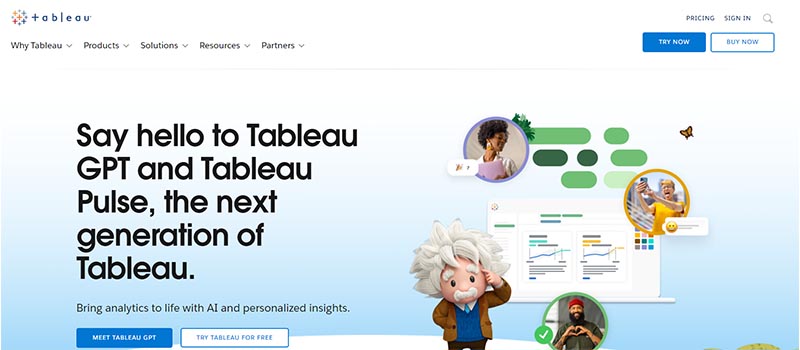
Tableau is one of the most popular business intelligence tools known for its user-friendly interface and powerful visualization capabilities. It allows users to create interactive dashboards, reports, and charts, enabling organizations to understand complex data effortlessly. With its drag-and-drop functionality, Tableau empowers users to explore data intuitively and extract actionable insights.
2. Power BI
Developed by Microsoft, Power BI is a comprehensive BI tool that integrates seamlessly with other Microsoft products. It offers a wide range of features, including data visualization, interactive reporting, and real-time analytics. Power BI allows users to connect to various data sources, transform data, and create dynamic reports and dashboards.
3. QlikView
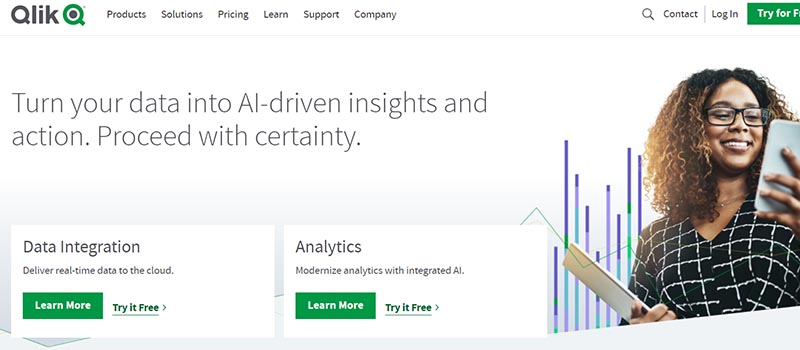
QlikView is one the leading business intelligence tools that focuses on associative data indexing, enabling users to explore data in a non-linear way. It offers a unique user experience by allowing users to navigate through data associations freely. QlikView’s powerful in-memory processing and data compression capabilities enable fast and efficient data analysis.
4. Domo
Domo is a cloud-based BI tool that provides real-time data insights to businesses of all sizes. It offers a unified platform for data integration, visualization, and collaboration. With Domo, users can connect to multiple data sources, create personalized dashboards, and share insights across the organization effortlessly.
5. Looker
Looker stands out for its data modeling and exploration capabilities. It allows users to create a semantic layer that provides a consistent view of data across the organization. Looker’s robust modeling language, LookML, enables users to define and manage data models effectively. The tool also offers powerful visualization options to bring data to life.
6. MicroStrategy
MicroStrategy is a comprehensive business intelligence tool that offers a wide range of features, including data discovery, reporting, and predictive analytics. Its powerful analytics engine allows users to analyze large datasets quickly. MicroStrategy’s mobile app enables users to access insights on the go, ensuring data-driven decision-making anytime, anywhere.
7. Sisense

Sisense is a user-friendly BI tool that combines data preparation, analysis, and visualization capabilities. Its Elasticube technology allows users to process large and complex datasets efficiently. Sisense’s drag-and-drop interface and interactive dashboards make it easy for non-technical users to explore and understand data.
8. Google Data Studio
Google Data Studio is a free and cloud-based BI tool that enables users to create visually appealing reports and dashboards. It integrates seamlessly with other Google products, such as Google Analytics and Google Sheets. With its collaborative features, multiple users can work together on data analysis and reporting.
9. IBM Cognos Analytics
IBM Cognos Analytics offers a comprehensive suite of business intelligence tools for data exploration, reporting, and predictive analytics. Its advanced AI capabilities help users uncover hidden insights and make data-driven decisions. IBM Cognos Analytics also provides self-service analytics, empowering users to access and analyze data independently.
10. Yellowfin
Yellowfin is a modern BI tool that focuses on collaboration and storytelling. It offers a centralized platform for data exploration, report creation, and data governance. Yellowfin’s unique storytelling feature allows users to create interactive presentations that communicate insights effectively to stakeholders.
Conclusion
In today’s data-centric business environment, leveraging the right business intelligence tools is crucial for success. The 10 tools mentioned in this article are among the most powerful and popular BI solutions available. Whether it’s data visualization, real-time analytics, or collaborative reporting, these tools provide organizations with the capabilities needed to unlock the full potential of their data and make informed, data-driven decisions that drive growth and success.
-

 Cloud3 years ago
Cloud3 years ago9 Examples of Vertical SaaS Companies That Are Making An Impact
-

 Cloud3 years ago
Cloud3 years ago3 Tips for Choosing the Best Cloud Computing Software for Your Small Business
-

 Management2 years ago
Management2 years ago5 Bookkeeping Software for Small Businesses
-

 A.I.2 years ago
A.I.2 years ago10 Best AI Personal Assistants to Answer Anything
-

 Cloud3 years ago
Cloud3 years agoThe 10 Popular IaaS Examples
-

 Management3 years ago
Management3 years agoThe Top 10 HR SaaS Companies Redefining HR in 2023
-

 Management3 years ago
Management3 years agoThe Expanding Landscape of Data Science Jobs
-

 Cloud3 years ago
Cloud3 years agoTableau vs. QlikView: Comparing Two Powerful Business Intelligence Tools
