Cloud
The 5 Benefits of Infrastructure as a Service (IaaS)

Spending money, time, and effort to decide on procuring, purchasing, and maintaining IT equipment is challenging. Infrastructure as a Service (IaaS) is a cloud computing model that provides users with virtualized computing resources over the internet. It allows businesses and organizations to rent IT infrastructure from a third-party provider instead of purchasing and maintaining their hardware. This infrastructure includes servers, storage, networking, and other resources. Below are the five benefits of IaaS that can help organizations optimize their IT infrastructure.
1. Cost Savings

2. Scalability
IaaS providers can quickly and easily scale computing resources up or down in response to changes in demand. Businesses can quickly add or remove resources to meet their changing needs without investing in additional hardware. Scalability is essential for companies that experience sudden spikes in demand, such as during seasonal events.
3. Flexibility
This cloud computing technology allows businesses to choose the computing resources they need without being constrained by their hardware limitations. IaaS also allows companies to determine the exact configuration of the resources required to support their business needs.
4. Reliability
IaaS providers typically offer robust service-level agreements (SLAs) that guarantee high uptime and availability. Businesses can rely on their computing infrastructure to be available when needed. IaaS providers also typically offer redundancy and failover options to ensure that if one system fails, another can take over.
5. Security

With IaaS, organizations can easily access their infrastructures online, regardless of location. IaaS providers have implemented security measures such as multi-factor authentication (MFA) and robust encryption protocols that subscribers can leverage to secure their IT infrastructures. Most importantly, IaaS data centers have multiple network connections, power supplies, and cooling systems that can avoid productivity interruptions.
Leverage a Cloud Directory to Streamline Identity Management
Leveraging a cloud directory can significantly streamline identity management in Infrastructure as a Service (IaaS) environments.
- Cloud directories, like Amazon Web Services (AWS) Directory Service, provide a centralized location for managing user identities and resource access across multiple IaaS platforms.
- Organizations should first connect their IaaS accounts to the directory. This allows users to authenticate with the cloud directory when accessing IaaS resources instead of having separate login credentials for each platform.
- IT administrators can use the cloud directory to manage user access permissions and policies across all linked IaaS platforms from one central location. This strategy eliminates the need to manually configure access controls on each platform separately, saving time and reducing the risk of errors.
- Cloud directories often include multi-factor authentication and single sign-on (SSO) features, further enhancing security while simplifying user access to IaaS resources.
Conclusion
Infrastructure as a Service (IaaS) offers numerous benefits, making it an attractive option for organizations looking to modernize their IT infrastructure. By leveraging IaaS, organizations can spend more time innovating and growing their businesses than making technology decisions.
With IaaS, businesses can quickly and easily scale resources up or down in response to changing demands without significant upfront investment in hardware or software. The flexibility of IaaS also allows organizations to choose the specific services they need and only pay for what they use. Additionally, IaaS providers typically offer robust security features and compliance certifications that help ensure data protection and regulatory compliance. Finally, organizations can free up valuable IT resources to focus on more strategic initiatives by outsourcing infrastructure management to a third-party provider.
Cloud
What is HR SaaS and its Impact on Modern Businesses

In the rapidly evolving landscape of business and technology, companies are constantly seeking ways to streamline their operations and enhance efficiency. Human Resource (HR) management, being a crucial aspect of any organization, has witnessed significant advancements over the years. One such breakthrough is the advent of HR Software as a Service (SaaS), a game-changer that has revolutionized how HR departments operate. In this article, we will delve into the world of HR SaaS, exploring its features, benefits, and the impact it has on modern businesses.
What is HR SaaS?

HR SaaS, also known as HR Software as a Service or Cloud HR, refers to cloud-based human resource management solutions provided by third-party vendors. Unlike traditional on-premise HR software, HR SaaS operates on a subscription model, allowing companies to access and use the software over the Internet. The HR software is hosted and maintained by the SaaS provider, eliminating the need for businesses to invest in costly infrastructure or IT support. This model has democratized HR technology, making it accessible to organizations of all sizes, from startups to large enterprises.
Key Features of HR SaaS
Centralized HR Database: HR SaaS provides a centralized database for all employee information, including personal details, attendance records, performance evaluations, and more. This centralized approach ensures data accuracy, reduces redundancy, and facilitates easy access for authorized personnel.
Employee Self-Service (ESS): ESS is a fundamental feature of HR SaaS that empowers employees to manage their own HR-related tasks. From requesting time off and updating personal information to accessing pay stubs and performance feedback, employees gain autonomy, reducing the administrative burden on HR professionals.
Recruitment and Onboarding: HR SaaS streamlines the recruitment process by automating job postings, candidate screening, and applicant tracking. Additionally, it facilitates seamless onboarding, ensuring new hires have a smooth transition into the organization.
Performance Management: SaaS-based HR platforms offer tools to facilitate performance evaluations, goal setting, and feedback management. These features help drive employee engagement, identify areas for improvement, and align individual goals with organizational objectives.

Learning and Development: HR SaaS often includes learning management systems (LMS) that enable companies to create and deliver training programs to employees. This fosters continuous learning and skill development, promoting a culture of growth within the organization.
Time and Attendance Tracking: With automated time and attendance tracking, HR SaaS minimizes errors in payroll processing and ensures compliance with labor regulations. It can also integrate with biometric or card-based systems for added accuracy.
Analytics and Reporting: HR SaaS provides comprehensive data analytics and reporting functionalities. HR professionals can extract insights from the data to make informed decisions, identify trends, and optimize HR strategies.
Benefits of HR SaaS

Cost-Efficiency: HR SaaS eliminates the need for significant upfront investments in hardware and software licenses. Instead, companies pay a subscription fee based on their usage, making it a cost-effective solution, especially for small and medium-sized businesses.
Scalability: As businesses grow, their HR requirements evolve. HR SaaS platforms are designed to be scalable, accommodating the changing needs of the organization without significant disruptions.
Accessibility and Mobility: With HR SaaS accessible through web browsers and mobile applications, HR professionals and employees can securely access data and perform tasks from anywhere, promoting remote work and mobility.
Security and Compliance: Reputable HR SaaS providers invest heavily in security measures to protect sensitive employee data. Data encryption, regular backups, and compliance with data protection regulations ensure the safety of critical information.
Time-Saving Automation: HR SaaS automates repetitive tasks, such as payroll processing and leave management, allowing HR professionals to focus on more strategic initiatives and employee engagement.
Integration Capabilities: Many HR SaaS platforms offer integration with other business systems, such as accounting software and CRM platforms, creating a seamless flow of information across departments.
Impact on Modern Businesses

Adopting HR SaaS has significantly transformed the HR landscape for businesses across industries. Some of the key impacts include:
1. Enhanced Employee Experience
With self-service options and user-friendly interfaces, HR SaaS empowers employees to take charge of their HR-related tasks, resulting in improved employee satisfaction and engagement.
2. Data-Driven Decision Making
HR SaaS’s robust analytics and reporting features enable HR professionals to make data-driven decisions that align with the organization’s strategic goals.
3. Agility and Adaptability
In the face of changing market dynamics, HR SaaS equips businesses with the agility to respond quickly to HR demands and adapt their strategies accordingly.
4. Global Workforce Management
For companies with a global presence, HR SaaS provides the tools to manage a diverse workforce across different geographical locations, ensuring consistent HR practices and compliance with regional regulations.
5. Competitive Advantage
Businesses that embrace HR SaaS gain a competitive edge by leveraging cutting-edge technology to optimize HR processes, attract top talent, and retain valuable employees.
Challenges and Considerations
While HR SaaS offers numerous advantages, businesses should consider some challenges:
Data Security: As with any cloud-based solution, data security is a critical consideration. Companies must choose reputable HR SaaS providers with robust security measures.
Integration Complexity: Integrating HR SaaS with existing systems may require careful planning and expert guidance to ensure a smooth transition and data synchronization.
Vendor Selection: It is crucial to research and select the right HR SaaS provider that aligns with the organization’s specific needs and long-term goals.
Conclusion
HR SaaS has revolutionized how businesses manage their human resources, providing cost-efficient, scalable, and accessible solutions for organizations of all sizes. The transformational impact on employee experience, decision-making, and agility has made HR SaaS a vital tool for modern businesses seeking to optimize their HR processes and gain a competitive advantage. By embracing HR SaaS, companies can unlock the potential of their workforce and elevate their overall organizational performance in today’s dynamic business landscape.
Cloud
Tableau vs. QlikView: Comparing Two Powerful Business Intelligence Tools

In today’s data-driven world, organizations rely heavily on powerful business intelligence tools to make sense of complex datasets. Two popular options in this domain are Tableau and QlikView. Both platforms offer robust features and functionality to help businesses uncover insights and make informed decisions. In this article, we will compare Tableau and QlikView across various parameters to understand their strengths, weaknesses, and suitability for different use cases.
User Interface and Ease of Use

Tableau excels in providing a user-friendly interface with drag-and-drop functionality. Its intuitive design allows users of all skill levels to create interactive visualizations and dashboards quickly. With a wide range of pre-built templates and a vast community contributing to its library, Tableau offers a great starting point for beginners.
On the other hand, QlikView focuses on offering a highly flexible and customizable interface. While it may require a steeper learning curve compared to Tableau, QlikView empowers users to build tailored dashboards and reports, leveraging advanced scripting and data modeling capabilities.
Data Connectivity and Integration
Tableau offers seamless connectivity with various data sources, including spreadsheets, databases, cloud services, and big data platforms. Its extensive list of native connectors simplifies data extraction, transformation, and loading (ETL) tasks. Tableau also supports live connections to databases, ensuring real-time data analysis.
QlikView also supports various data sources and provides a powerful associative data model that enables dynamic data exploration. It offers robust data integration capabilities, allowing users to combine multiple datasets and create unified views.
Visualization Capabilities

Tableau is renowned for its visually stunning and interactive visualizations. It offers a rich library of charts, graphs, and maps to represent data effectively. With its drag-and-drop interface, users can create appealing visualizations and customize them with ease. Tableau’s visual analytics features enable users to perform complex calculations, trend analysis, and statistical modeling.
QlikView, with its associative data model, encourages exploratory analysis. It allows users to make associative connections between different data points, uncovering hidden patterns and relationships. While QlikView offers fewer out-of-the-box visualization options compared to Tableau, it provides a high degree of interactivity and flexibility in terms of data exploration.
Collaboration and Sharing
Tableau provides robust collaboration features that facilitate team collaboration and knowledge sharing. Its server-based architecture allows users to publish dashboards, reports, and visualizations to Tableau Server or Tableau Public. With Tableau’s web-based interface, users can easily share interactive dashboards with stakeholders, enabling them to access and interact with the data in real time.
QlikView, too, offers collaboration capabilities through QlikView Server. It enables centralized distribution of dashboards and reports, ensuring consistent and up-to-date information across the organization. QlikView also allows users to publish apps on the QlikView Hub, where stakeholders can access and collaborate on shared content.
Performance and Scalability
Both Tableau and QlikView are designed to handle large datasets efficiently. Tableau’s data engine, Hyper, ensures fast querying and analysis, even with complex datasets. It leverages in-memory processing to deliver real-time responsiveness, enabling users to interact with data smoothly.
QlikView’s associative data model allows for rapid data exploration across vast datasets. It optimizes data compression and reduces data duplication, resulting in improved performance. QlikView’s in-memory technology enables quick response times, ensuring users can interact with data effortlessly.
Conclusion
Tableau and QlikView are powerful data visualization tools that cater to different user preferences and requirements. Tableau excels in user-friendliness, extensive visualization options, and seamless integration with various data sources. QlikView, on the other hand, offers a flexible and customizable interface focusing on associative data exploration and deep insights.
When choosing between Tableau and QlikView, organizations should consider factors such as the complexity of their data, the level of customization required, and the specific use cases they aim to address. Ultimately, the decision should be based on the unique needs and goals of the business.
Cloud
10 Powerful Business Intelligence Tools to Empower Data-Driven Decision Making

In today’s data-driven business landscape, organizations need robust tools to gather, analyze, and interpret data effectively. Business Intelligence (BI) tools have emerged as invaluable resources, enabling companies to make informed decisions and gain a competitive edge. In this article, we will explore 10 powerful BI tools that can revolutionize the way businesses harness data for growth and success.
1. Tableau
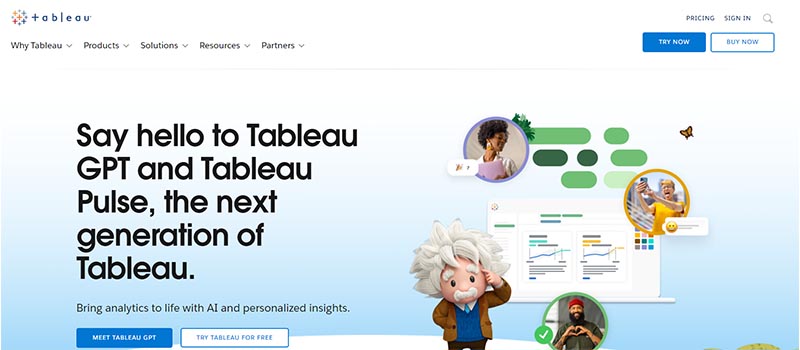
Tableau is one of the most popular business intelligence tools known for its user-friendly interface and powerful visualization capabilities. It allows users to create interactive dashboards, reports, and charts, enabling organizations to understand complex data effortlessly. With its drag-and-drop functionality, Tableau empowers users to explore data intuitively and extract actionable insights.
2. Power BI
Developed by Microsoft, Power BI is a comprehensive BI tool that integrates seamlessly with other Microsoft products. It offers a wide range of features, including data visualization, interactive reporting, and real-time analytics. Power BI allows users to connect to various data sources, transform data, and create dynamic reports and dashboards.
3. QlikView
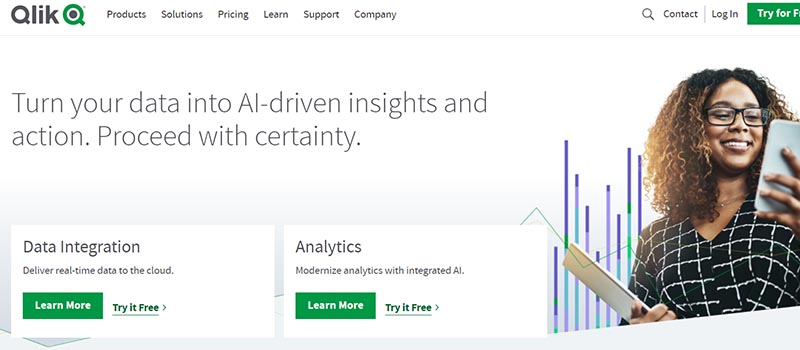
QlikView is one the leading business intelligence tools that focuses on associative data indexing, enabling users to explore data in a non-linear way. It offers a unique user experience by allowing users to navigate through data associations freely. QlikView’s powerful in-memory processing and data compression capabilities enable fast and efficient data analysis.
4. Domo
Domo is a cloud-based BI tool that provides real-time data insights to businesses of all sizes. It offers a unified platform for data integration, visualization, and collaboration. With Domo, users can connect to multiple data sources, create personalized dashboards, and share insights across the organization effortlessly.
5. Looker
Looker stands out for its data modeling and exploration capabilities. It allows users to create a semantic layer that provides a consistent view of data across the organization. Looker’s robust modeling language, LookML, enables users to define and manage data models effectively. The tool also offers powerful visualization options to bring data to life.
6. MicroStrategy
MicroStrategy is a comprehensive business intelligence tool that offers a wide range of features, including data discovery, reporting, and predictive analytics. Its powerful analytics engine allows users to analyze large datasets quickly. MicroStrategy’s mobile app enables users to access insights on the go, ensuring data-driven decision-making anytime, anywhere.
7. Sisense

Sisense is a user-friendly BI tool that combines data preparation, analysis, and visualization capabilities. Its Elasticube technology allows users to process large and complex datasets efficiently. Sisense’s drag-and-drop interface and interactive dashboards make it easy for non-technical users to explore and understand data.
8. Google Data Studio
Google Data Studio is a free and cloud-based BI tool that enables users to create visually appealing reports and dashboards. It integrates seamlessly with other Google products, such as Google Analytics and Google Sheets. With its collaborative features, multiple users can work together on data analysis and reporting.
9. IBM Cognos Analytics
IBM Cognos Analytics offers a comprehensive suite of business intelligence tools for data exploration, reporting, and predictive analytics. Its advanced AI capabilities help users uncover hidden insights and make data-driven decisions. IBM Cognos Analytics also provides self-service analytics, empowering users to access and analyze data independently.
10. Yellowfin
Yellowfin is a modern BI tool that focuses on collaboration and storytelling. It offers a centralized platform for data exploration, report creation, and data governance. Yellowfin’s unique storytelling feature allows users to create interactive presentations that communicate insights effectively to stakeholders.
Conclusion
In today’s data-centric business environment, leveraging the right business intelligence tools is crucial for success. The 10 tools mentioned in this article are among the most powerful and popular BI solutions available. Whether it’s data visualization, real-time analytics, or collaborative reporting, these tools provide organizations with the capabilities needed to unlock the full potential of their data and make informed, data-driven decisions that drive growth and success.
-

 Cloud3 years ago
Cloud3 years ago9 Examples of Vertical SaaS Companies That Are Making An Impact
-

 Cloud3 years ago
Cloud3 years ago3 Tips for Choosing the Best Cloud Computing Software for Your Small Business
-

 Cloud3 years ago
Cloud3 years agoTop 10 Software as a Service (SaaS) Companies
-

 Management2 years ago
Management2 years ago5 Bookkeeping Software for Small Businesses
-

 A.I.2 years ago
A.I.2 years ago10 Best AI Personal Assistants to Answer Anything
-

 Cloud3 years ago
Cloud3 years agoThe 10 Popular IaaS Examples
-

 Management3 years ago
Management3 years agoThe Top 10 HR SaaS Companies Redefining HR in 2023
-

 Management3 years ago
Management3 years agoThe Expanding Landscape of Data Science Jobs
