Marketing & Advertising
Communicate Easily with your Team through the Zoom Meeting Platform

Zoom Meeting Platform is the go-to solution for businesses looking to communicate easily with their team. With Zoom, teams can connect securely and quickly from anywhere worldwide and have real-time audio, video, and screen-sharing capabilities. Setting up meetings on Zoom is simple since it requires no downloads or installation.
Users must log in with a valid email address and activate their account to join meetings remotely. Plus, users can easily share documents, presentations, images, videos, and live webinars during virtual meetings. To help ensure privacy and security for everyone involved, Zoom offers end-to-end encryption and additional features such as password protection, waiting rooms, restricted sharing options, and more. So getting connected with your team has always been challenging, thanks to Zoom’s easy-to-use platform!
What is Zoom?
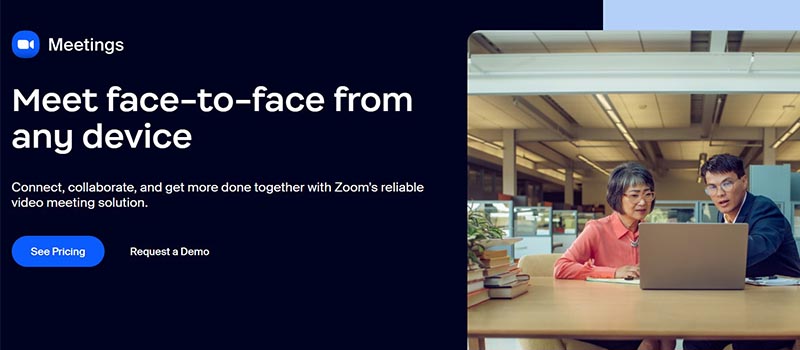
Zoom is a powerful online video conferencing platform that enables businesses to communicate with their team in real time. It offers audio, video, and screen-sharing capabilities so teams can stay connected no matter where they are. It’s simple to set up and requires no downloads or installation—log in with a valid email address and activate your account to join meetings remotely. Plus, users can easily share documents, presentations, images, videos, and live webinars during virtual meetings. To help ensure privacy and security for everyone involved, Zoom offers end-to-end encryption and additional features such as password protection, waiting rooms, restricted sharing options, and more.
Here’s how you can get started using Zoom:
- Sign up for a Zoom account: Visit the Zoom website (https://zoom.us/) and sign up for a free account. You can also sign up for a paid version if you need more advanced features.
- Download the Zoom app: Once you have signed up for an account, download the Zoom app on your desktop or mobile device. The app is available for Windows, Mac, iOS, and Android.
- Schedule a meeting: To schedule a meeting, access the Zoom app and click on the “Schedule” button. Set the date and time of the meeting, and invite participants by entering their email addresses.
- Join a meeting: To join a meeting, click on the meeting link you received from the host, or enter the meeting ID and password if required.
- Test your audio and video: Before you join a meeting, it’s a good idea to test your audio and video settings. To do this, just click on the “Settings” icon in the Zoom app and selecting “Audio” and “Video.”
- Use Zoom features: Zoom has many valuable features, such as screen sharing, recording, and virtual backgrounds. Explore the app and learn how to use these features to enhance your meetings.
Tips for Using Zoom

Check out a few tips for using Zoom for efficient and secure communication, whether for business or personal purposes:
- Before joining a meeting, ensure you’re using the latest version of Zoom, which includes the most up-to-date security features.
- Use password protection to restrict access to your meetings and enable waiting rooms to control who can join your session.
- Invite participants via email and provide them with additional details such as the date, time, link to the meeting, etc.
- Utilize screen-sharing capabilities during your meetings so everyone can participate in group discussions more efficiently.
- Keep recordings of all your meetings and store them securely so they can be accessed easily.
- Take advantage of end-to-end encryption available on Zoom to keep your conversations private and secure at all times.
Conclusion
Choosing the best online meeting app depends on several factors, including the number of participants, the required features, the level of security you need, and your budget. Zoom is a versatile and user-friendly platform that offers a range of features for both personal and professional use, making it a popular choice for many people. It’s also relatively affordable and offers a free plan with limited features.

Marketing & Advertising
Shopify vs WooCommerce: What’s the Right Platform for Your Online Store

In the rapidly expanding world of e-commerce, choosing the right platform to build and manage your online store is a pivotal decision. Two prominent contenders in this arena are Shopify vs WooCommerce. Both offer distinct features and advantages, catering to different needs and preferences. In this blog, we’ll delve into the pros and cons of each platform to help you make an informed decision for your e-commerce venture.
Shopify: Elegance in Simplicity

Shopify has gained widespread popularity for its user-friendly interface and hassle-free setup. It’s an all-in-one solution, meaning you don’t need to worry about web hosting, security, or technical maintenance – Shopify takes care of it all. This is particularly beneficial for entrepreneurs who lack extensive technical knowledge.
One of Shopify’s standout features is its theme store, offering a range of professionally designed templates. These themes are responsive and customizable, allowing you to create a visually appealing and functional store without significant design skills. Moreover, Shopify’s app store provides a plethora of add-ons to enhance your store’s functionality – from SEO optimization to inventory management.
However, this convenience comes at a cost. While Shopify offers multiple pricing plans, they all involve monthly fees, transaction fees, and sometimes additional charges for third-party apps. This can accumulate and become a significant expense for small businesses, especially those just starting.
WooCommerce: Flexibility and Control

WooCommerce, on the other hand, is a plugin for WordPress, making it an ideal choice for users already familiar with this platform. It’s an open-source solution, giving you unparalleled control over your store’s appearance and functionality. You can customize every aspect of your online store, from design to checkout process, using the vast array of WordPress themes and plugins.
Since WooCommerce is self-hosted, you’ll need to arrange your own web hosting and security measures. While this might seem daunting to some, it also means you have more control over the performance and security of your store. Additionally, WooCommerce doesn’t charge transaction fees, making it more cost-effective in the long run, especially for businesses with high sales volumes.
However, the level of control and customization that WooCommerce offers comes with a steeper learning curve. Setting up and maintaining your store might require more technical know-how or the assistance of a developer, which could potentially increase your upfront costs.
Making the Choice

Ultimately, the decision between the competition of Shopify vs WooCommerce boils down to your specific needs and preferences.
Choose Shopify if:
- You’re looking for an easy setup process with minimal technical involvement.
- Design and aesthetics are priorities, and you want a wide range of pre-designed themes.
- You’re willing to pay for the convenience of an all-in-one solution.
- Your business is growing, and you prefer not to deal with server management and technical details.
Choose WooCommerce if:
- You want unparalleled control over your store’s customization and functionality.
- You’re familiar with WordPress or are willing to invest time in learning it.
- Cost-effectiveness is crucial, as WooCommerce doesn’t charge transaction fees.
- You have the technical skills or resources to manage web hosting and security.
Conclusion
There you go, our take on Shopify vs WooCommerce. The platforms have their merits, catering to different types of online entrepreneurs. Shopify offers simplicity and ease of use, while WooCommerce provides flexibility and control. Assess your budget, technical skills, and customization requirements before making a decision. Remember, the platform you choose should align with your long-term goals and the unique identity of your online store.
Marketing & Advertising
Top Shopify Alternatives For Your E-Commerce Store

Top Shopify Alternatives For Your E-Commerce Store
In the ever-expanding world of e-commerce, establishing a robust online presence is vital for businesses of all sizes. While Shopify stands out as a popular choice for creating and managing online stores, there is a myriad of alternatives that cater to various needs and preferences. Whether you’re seeking greater customization, scalability, or simply exploring different options, here are some top Shopify alternatives that you should consider.
1. WooCommerce: The WordPress-Powered Gem

For those already familiar with WordPress, WooCommerce offers a seamless integration into the platform. This powerful plugin transforms your WordPress website into a fully functional e-commerce store. What sets WooCommerce apart is its extensive library of plugins and themes, allowing you to customize every aspect of your store. From payment gateways to inventory management, WooCommerce’s flexibility is a boon for those seeking tailored solutions.
2. BigCommerce: Scalability and Simplicity Combined
BigCommerce shines as a platform that strikes a balance between scalability and user-friendliness. It’s a suitable choice for both small businesses and enterprises, offering a comprehensive suite of tools. With features like multi-channel selling, customizable themes, and advanced SEO capabilities, BigCommerce empowers users to grow their businesses without compromising on user experience.
3. Magento: Unparalleled Customization for Large Enterprises

When it comes to extensive customization, Magento takes the lead. An open-source platform, Magento allows businesses to create truly unique e-commerce experiences. While it demands a certain level of technical expertise, its robust features are well-suited for large enterprises with complex requirements. From personalized marketing to advanced analytics, Magento empowers businesses to deliver tailored experiences to their customers.
4. Wix eCommerce: Simplicity and Aesthetics in One
Wix, known for its user-friendly website builder, offers a dedicated e-commerce module that maintains its signature simplicity. Wix eCommerce is an ideal choice for those who prioritize aesthetics and design. Its drag-and-drop interface and a plethora of templates enable users to create visually appealing stores without delving into intricate technicalities.
5. Squarespace: Merging Elegance and Functionality
Squarespace caters to artistic souls seeking a balance between elegant design and essential e-commerce features. With its visually stunning templates, Squarespace is perfect for small businesses with a focus on aesthetics. While it might lack some of the advanced functionalities of other platforms, it compensates with its easy-to-use interface and artistic flair.
6. OpenCart: An Open-Source Option for Flexibility

OpenCart is an open-source platform that strikes a balance between simplicity and flexibility. It’s an excellent choice for smaller businesses seeking to establish an online presence. With a range of plugins and themes, OpenCart allows users to customize their stores to fit their unique needs.
7. PrestaShop: Tailored Solutions for Growing Businesses
PrestaShop, another open-source Shopify alternative, places emphasis on catering to businesses that are in their growth stages. Its extensive marketplace of modules and themes enables users to build customized e-commerce solutions. PrestaShop’s active community also ensures that you’ll find the support you need as you navigate the platform.
8. Volusion: All-in-One E-Commerce Package
Volusion provides an all-in-one approach to e-commerce, offering hosting, design, and essential e-commerce tools in one package. While it might not offer the same level of customization as some other platforms, it streamlines the process of setting up an online store, making it ideal for those seeking convenience.
9. Shopware: Europe’s E-Commerce Gem
Shopware is a prominent player in the European e-commerce landscape. With a focus on user experience, it offers a range of features to enhance customer engagement. While it might not be as widely known as some other platforms, Shopware is a viable alternative for businesses seeking a user-centric approach.
Conclusion
Shopify is undeniably a popular choice, the e-commerce landscape is rich with alternatives catering to diverse needs. From WordPress-powered WooCommerce to the unparalleled customization of Magento, each alternative offers unique features to empower businesses to thrive in the digital realm. In choosing Shopify alternatives, consider your business size, technical expertise, customization requirements, and long-term scalability goals. By exploring these alternatives, you can find the perfect match for your e-commerce journey.
Marketing & Advertising
The Power of Simplicity: Exploring Canva Logo Maker

In today’s fast-paced digital world, establishing a strong brand identity is crucial for any business or individual. A well-designed logo serves as the cornerstone of this identity, symbolizing the essence of what a brand stands for and leaving a lasting impression on its audience. While creating a professional logo might seem like a daunting task, Canva Logo Maker has emerged as a game-changer, democratizing the design process and empowering everyone to craft stunning logos with ease.
The Rise of Canva: Revolutionizing Design for All

Canva, founded in 2012 by Melanie Perkins, Cliff Obrecht, and Cameron Adams, began as an online graphic design tool aimed at simplifying the design process for non-designers. Over the years, Canva has grown exponentially, transforming into a comprehensive design platform offering a wide range of tools, including the highly acclaimed Canva Logo Maker.
How Canva Logo Maker Works
At the core of Canva Logo Maker’s success lies its user-friendly and intuitive interface. With no prior design experience required, anyone can dive into logo creation with confidence. The process starts by accessing the Canva web application or mobile app and selecting the Logo Maker tool. Users can then choose from a variety of pre-designed templates or start from scratch, depending on their preference.
The real magic happens within the Logo Maker’s customization options. Users can effortlessly modify elements like fonts, colors, shapes, and icons to tailor the logo to their unique vision. Canva offers an extensive library of professionally designed elements that can be incorporated into the logo.
Making Your Logo Stand Out

Canva Logo Maker stands out for its remarkable versatility. Whether you’re designing a logo for a small startup or a multinational corporation, the tool caters to all. Users can personalize their logos based on industry, target audience, and brand personality. From playful and whimsical logos for kids’ brands to sophisticated and minimalist designs for tech companies, Canva Logo Maker has got it all covered.
Furthermore, the platform also allows users to upload their images and incorporate them into the logo design. This feature is particularly beneficial for businesses with existing visual elements they want to preserve, ensuring consistency across their branding materials.
The Impact of Canva Logo Maker

One of the most remarkable aspects of Canva Logo Maker is its ability to deliver professional-grade results. Gone are the days when businesses had to shell out significant sums to hire graphic designers for logo creation. Canva Logo Maker offers the perfect blend of simplicity and sophistication, enabling users to create logos that appear as though they were crafted by seasoned design experts.
By leveraging the vast array of design elements and customization options, users can produce logos that are both distinctive and memorable. This is of paramount importance in today’s competitive landscape, where brand recognition can make or break a company’s success.
While Canva Logo Maker is primarily an online tool, its application extends far beyond the digital realm. The platform allows users to download their logo designs in various formats, ensuring seamless integration across different marketing materials. Whether it’s for business cards, banners, social media posts, or merchandise, Canva Logo Maker facilitates a smooth transition from screen to reality.
Conclusion
Canva Logo Maker has emerged as a revolutionary tool, unleashing the creative potential within individuals and businesses worldwide. By streamlining the logo design process and making it accessible to all, Canva has transformed how we approach branding and visual identity. Whether you’re a budding entrepreneur, a freelancer, or a seasoned marketer, Canva Logo Maker empowers you to create logos that capture the essence of your brand, leaving a lasting mark on your audience. Embrace the power of simplicity and elevate your brand with Canva Logo Maker today.
-

 Cloud3 years ago
Cloud3 years ago9 Examples of Vertical SaaS Companies That Are Making An Impact
-

 Cloud3 years ago
Cloud3 years ago3 Tips for Choosing the Best Cloud Computing Software for Your Small Business
-

 Cloud3 years ago
Cloud3 years agoTop 10 Software as a Service (SaaS) Companies
-

 Management2 years ago
Management2 years ago5 Bookkeeping Software for Small Businesses
-

 Cloud3 years ago
Cloud3 years agoThe 10 Popular IaaS Examples
-

 A.I.2 years ago
A.I.2 years ago10 Best AI Personal Assistants to Answer Anything
-

 Management2 years ago
Management2 years agoThe Top 10 HR SaaS Companies Redefining HR in 2023
-

 Management3 years ago
Management3 years agoThe Expanding Landscape of Data Science Jobs